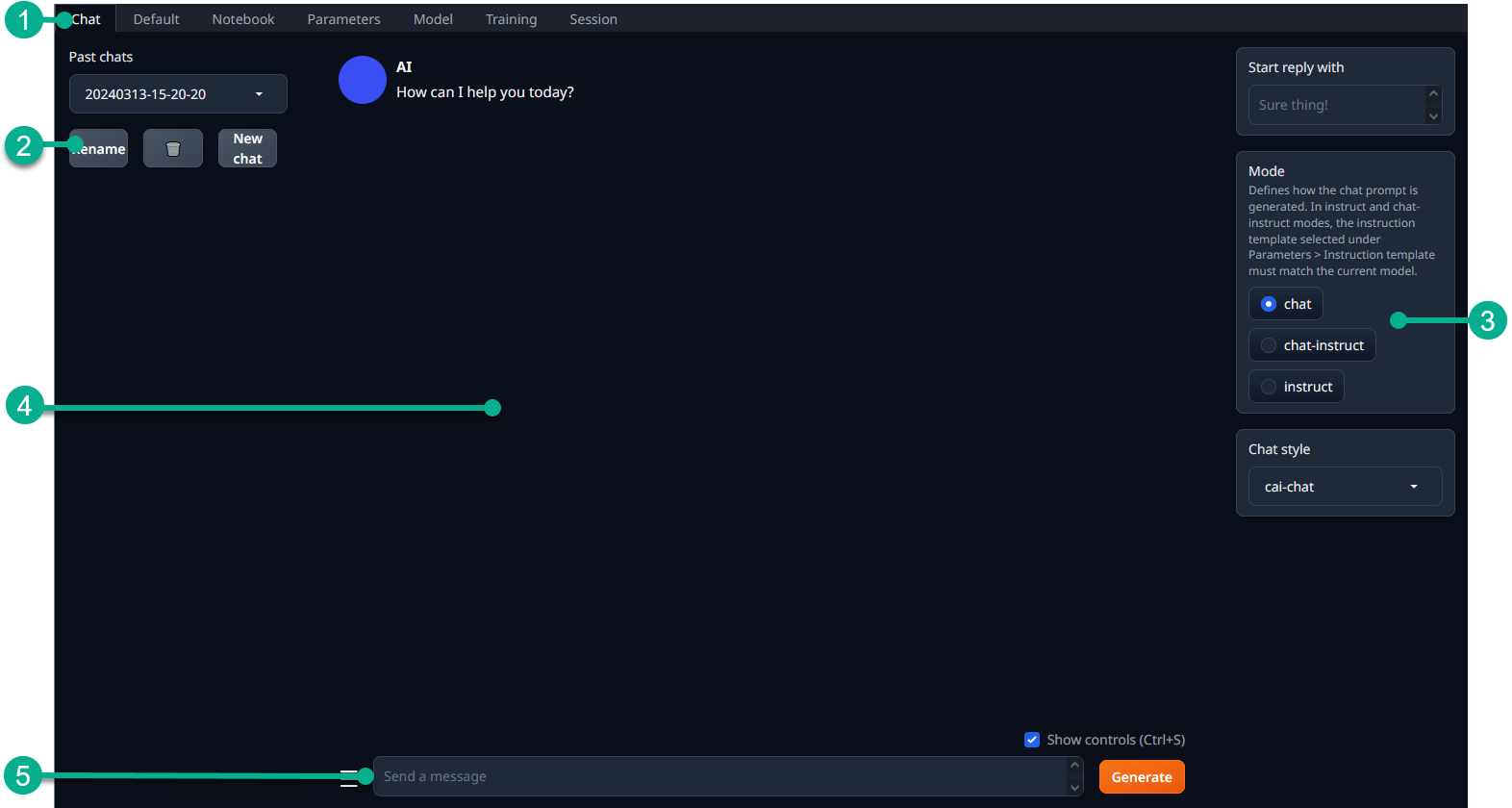UI overview and basic functionality
When you first run text-generation-webui and open the URL provided in the terminal window, you will see the application's main interface. Depending on your screen size, some of the elements might become visible after you move further down the page.
- Main toolbar: contains various tabs used to move between screens - notably Chat, Parameters and Model
- Past chats: allows you to create a new chat, as well as browse through past chats
- Mode selector: defines the formatting of the chat prompt, depending on the used model
- Chat interface: this is where your chat with the AI assistant will appear
- Input area: contains the input field, with additional options accessible via the hamburger menu
Feel free to explore - then proceed to pick a Large Language Model.