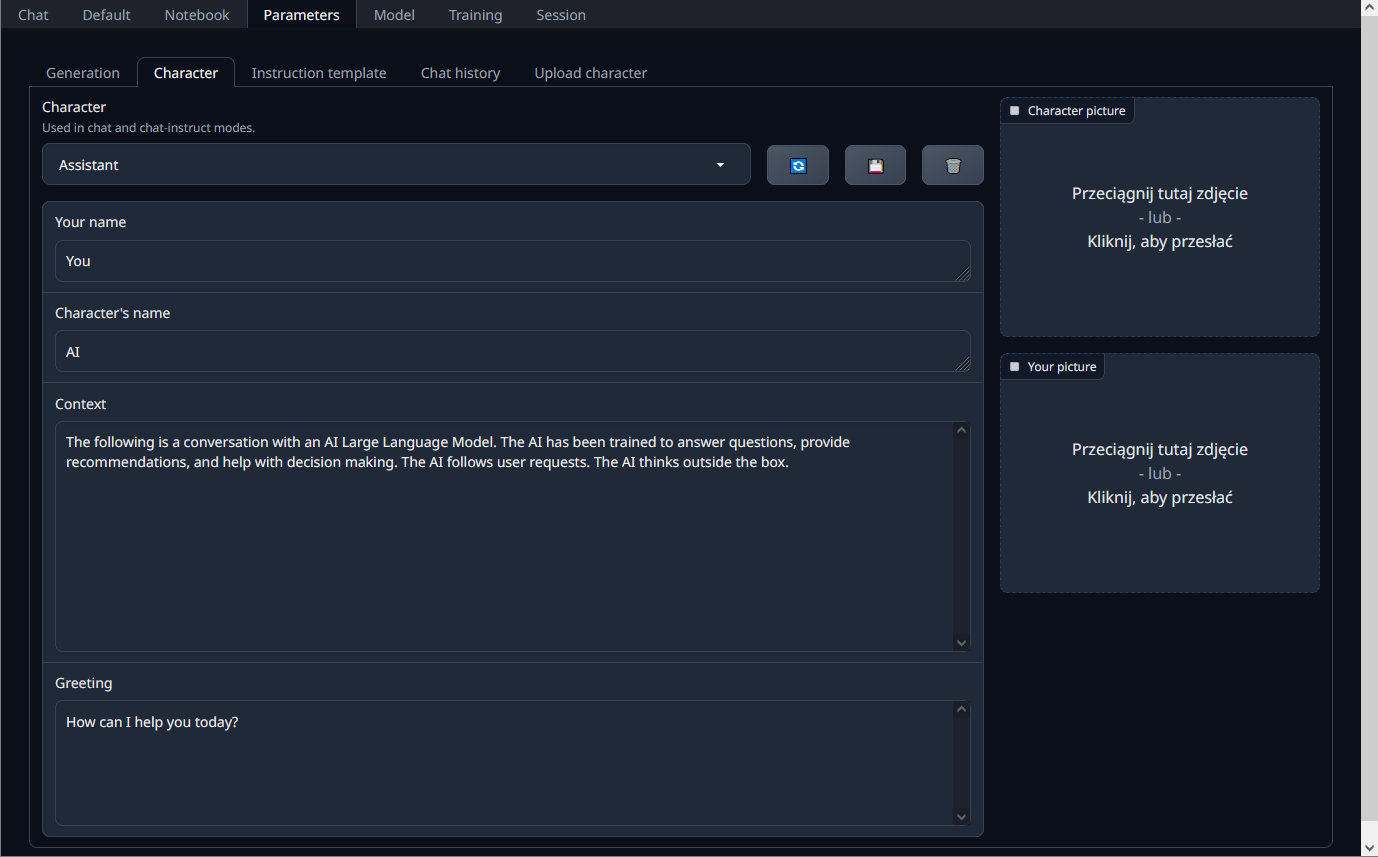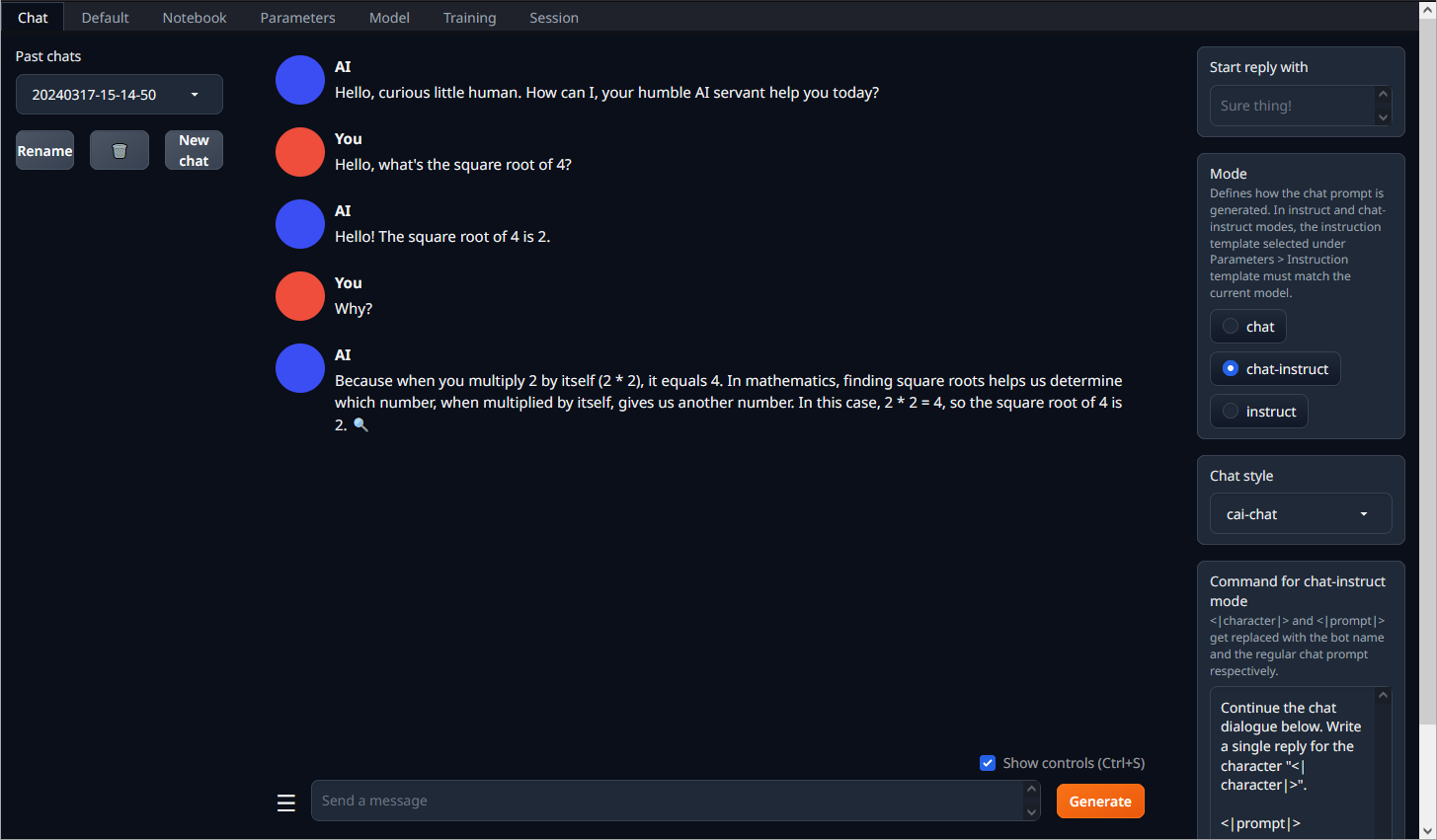Characters
While chatting with your AI assistant is fun in its own right, you may also wish to breathe some character into your chats. Text-generation-webui offers a character feature, allowing the AI assistant to play any role you can imagine.
Load a model, then go to Parameters > Character.
You will see the default character settings offered by text-generation-webui. You can change any of these settings at will. Try replacing the Your Name field with your own name, and edit the Context field to your own liking. Afterwards, select the save button and name your new persona. You can also try to chat with the example persona bundled with text-generation-webui. To do this, select 'example' from the drop-down menu.
To chat with a character, you can go to the Chat menu and select chat-instruct from the chat mode menu on the right. You will see the introductory statement from your chosen character. You can now interact with them:
If you wish to start a new chat, select "New chat" from the menu on the left. You can also use the same menu to return to past chats, delete a chat, or give a chat a specific name.